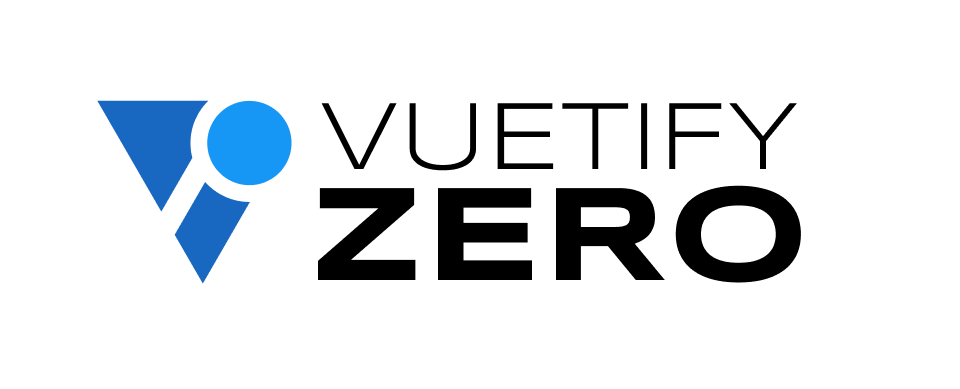usePermissions
Manage role-based permissions across your app. Register permissions for roles, actions, and subjects with optional context-aware conditions.
Usage
Install the Permissions plugin once, then access the context anywhere via createPermissions.
ts
import { createApp } from 'vue'
import { createPermissionsPlugin } from '@vuetify/v0'
import App from './App.vue'
const app = createApp(App)
app.use(
createPermissionsPlugin({
permissions: {
admin: [
[['read', 'write'], 'user', true],
[['read', 'write'], 'post', true],
['delete', ['user', 'post'], true],
],
editor: [
[['read', 'write'], 'post', true],
['read', 'user', true],
['delete', 'post', (context) => context.isOwner],
],
viewer: [
['read', ['user', 'post'], true],
],
},
})
)
app.mount('#app')Now in any component, check permissions for specific roles:
UsePermissions
<script setup lang="ts">
import { usePermissions } from '@vuetify/v0'
const permissions = usePermissions()
const currentUser = { role: 'editor', id: 'user123' }
</script>
<template>
<div>
<button v-if="permissions.can('admin', 'delete', 'user')">
Delete User (Admin Only)
</button>
<button v-if="permissions.can('editor', 'write', 'post')">
Edit Post
</button>
<button
v-if="permissions.can('editor', 'delete', 'post', { isOwner: true })"
>
Delete Own Post
</button>
</div>
</template>Optionally register permissions at runtime:
UsePermissions
<script setup lang="ts">
import { usePermissions } from '@vuetify/v0'
const permissions = usePermissions()
// Register permission at runtime
permissions.register({
id: 'moderator.ban.user',
value: (context) => context.userLevel < 3
})
// Check the permission
const canBan = permissions.can('moderator', 'ban', 'user', { userLevel: 2 })
</script>Architecture
usePermissions uses createTokens for permission flattening and lookup:
The following API details are for the usePermissions composable.
Functions
createPermissionsContext
(_options?: PermissionContextOptions) => ContextTrinity<E>Creates a new permissions context.
Options
Properties
Methods
seek
(direction?: "first" | "last", from?: number, predicate?: (ticket) => boolean) => Z | undefinedSeek for a ticket based on direction and optional predicate
batch
<R>(fn: () => R) => RExecute operations in a batch, deferring cache invalidation and event emission until complete
can
(id: ID, action: string, subject: string, context?: Record<string, any>) => booleanWas this page helpful?