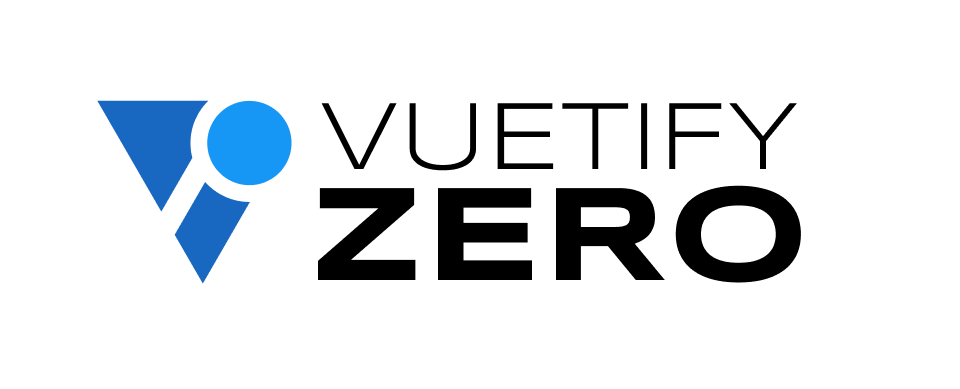useHydration
The useHydration composable provides SSR hydration state management, allowing you to detect when your application has been hydrated on the client side. This is essential for preventing hydration mismatches and controlling when browser-only features should activate.
Installation
Install the Hydration plugin in your app’s entry point:
main.ts
import { createApp } from 'vue'
import { createHydrationPlugin } from '@vuetify/v0'
import App from './App.vue'
const app = createApp(App)
app.use(createHydrationPlugin())
app.mount('#app')Usage
Once the plugin is installed, use the useHydration composable in any component:
UseHydration
<script setup lang="ts">
import { useHydration } from '@vuetify/v0'
const hydration = useHydration()
</script>
<template>
<div>
<p v-if="hydration.isHydrated.value">
Application is hydrated - browser features available
</p>
<p v-else>
Rendering on server or waiting for hydration
</p>
</div>
</template>Architecture
useHydration uses the plugin pattern with a simple boolean state:
The following API details are for the useHydration composable.
Functions
createFallbackHydration
() => EcreateHydrationContext
(_options?: HydrationContextOptions) => ContextTrinity<E>Creates a new hydration context trinity.
Properties
isSettled
Readonly<ShallowRef<boolean>>True after first tick post-hydration (safe for animations after state restoration)
Methods
Was this page helpful?